« Accueil » : différence entre les versions
Aucun résumé des modifications |
Aucun résumé des modifications |
||
| Ligne 121 : | Ligne 121 : | ||
<h2 style="border: 0px; color: #ea560d; font-weight: bold;">Visionnez nos tutoriels en ligne</h2> | [[Fichier:Logo-youtube.png|middle]] <h2 style="border: 0px; color: #ea560d; font-weight: bold;">Visionnez nos tutoriels en ligne</h2> | ||
<td style="padding: 10px; font-size: 14px;"><b>Quelques exemples</b> | <td style="padding: 10px; font-size: 14px;"><b>Quelques exemples</b> | ||
< | <br/> | ||
<span style="background-color: #fff; display: inline; padding: .2em .6em .3em; font-size: 75%; font-weight: bold; line-height: 1; border: 1px solid #ea560d; text-align: center; white-space: nowrap; vertical-align: baseline; border-radius: .25em;">16.06.2014</span> Comment personnaliser la barre d'outils ? [http://https://www.youtube.com/watch?v=LgMggRwRIDg|_blank Voir la vidéo] | |||
<br/><br/> | |||
<span style="background-color: #fff; display: inline; padding: .2em .6em .3em; font-size: 75%; font-weight: bold; line-height: 1; border: 1px solid #ea560d; text-align: center; white-space: nowrap; vertical-align: baseline; border-radius: .25em;">16.06.2014</span> La pose de carrelage au sol [http://https://www.youtube.com/watch?v=LKLZ7eaQOGo|_blank Voir la vidéo] | |||
<br/><br/> | |||
<span style="background-color: #fff; display: inline; padding: .2em .6em .3em; font-size: 75%; font-weight: bold; line-height: 1; border: 1px solid #ea560d; text-align: center; white-space: nowrap; vertical-align: baseline; border-radius: .25em;">06.06.2014</span> Les gabarits : modification d'angles et triangulation : [http://https://www.youtube.com/watch?v=KIwtnfV0IZk|_blank Voir la vidéo] | |||
Version du 1 août 2014 à 13:56
Bienvenue sur WikInSitu
WikInSitu est une base de connaissances sur le logiciel InSitu. Cet outil vous permet d'accéder à l'aide contextuelle du logiciel et d'enrichir vos connaissances sur InSitu en utilisant
- soit la recherche par mots-clés via le moteur de recherche en haut à droite
- soit les parcours thématiques ci-dessous
|
Installation
|
Configuration
|
Premier projet
|
Décoration
|
|
Gabarits
|
Photoréalisme
|
Vues & Impressions
|
Fonctions avancées
|
 Il vous est également possible de consulter la version en ligne du guide utilisateur InSitu : sommaire
Il vous est également possible de consulter la version en ligne du guide utilisateur InSitu : sommaire
Visionnez nos tutoriels en ligne
Quelques exemples
16.06.2014 Comment personnaliser la barre d'outils ? Voir la vidéo
16.06.2014 La pose de carrelage au sol Voir la vidéo
06.06.2014 Les gabarits : modification d'angles et triangulation : Voir la vidéo
| Focus sur | La pose de carrelage automatique
Cette fonctionnalité vous permet dans InSitu Lorem ipsum dolor sit amet, consectetur adipiscing elit. Sed non risus. Suspendisse lectus tortor, dignissim sit amet, adipiscing nec, ultricies sed, dolor. Cras elementum ultrices diam. Maecenas ligula massa, varius a, semper congue, euismod non, mi. Proin porttitor, orci nec nonummy molestie, enim est eleifend mi, non fermentum diam nisl sit amet erat. Duis semper. Duis arcu massa, scelerisque vitae, consequat in, pretium a, enim. |
|---|