« Accueil » : différence entre les versions
Aller à la navigation
Aller à la recherche
Aucun résumé des modifications |
Aucun résumé des modifications |
||
| Ligne 113 : | Ligne 113 : | ||
</td> | </td> | ||
<td valign="top" width="25%" style="border: 1px solid #aaaaaa;"> | |||
<div style="font-size: 105%; padding: 0.4em; background-color: #eee;" align="center"><strong>Vues</strong></div> | |||
<ul> | |||
<li><strong>[[Vues|Tout le Parcours Vues]]</strong></li> | |||
<br/> | |||
<li>[[Vue de dessus]]</li> | |||
<li>[[Vue élévation réaliste]]</li> | |||
<li>[[Vue photoréaliste en temps réel]]</li> | |||
<li>[[Vue photoréaliste finale]]</li> | |||
</ul> | |||
</td> | |||
<td valign="top" width="25%" style="border: 1px solid #aaaaaa;"> | <td valign="top" width="25%" style="border: 1px solid #aaaaaa;"> | ||
| Ligne 128 : | Ligne 140 : | ||
<br/> | <br/> | ||
<li><strong>[[Fonctions Avancées|Pour aller plus loin]]</strong></li> | <li><strong>[[Fonctions Avancées|Pour aller plus loin]]</strong></li> | ||
</ul> | </ul> | ||
</td> | </td> | ||
| Ligne 146 : | Ligne 146 : | ||
[[Fichier:Student.png|middle]] Il vous est également possible de consulter la version en ligne du <strong>guide utilisateur InSitu</strong> : [[sommaire]] | [[Fichier:Student.png|middle]] Il vous est également possible de consulter la version en ligne du <strong>guide utilisateur InSitu</strong> : [[sommaire]] | ||
Version du 1 octobre 2014 à 14:55
Bienvenue sur WikInSitu
WikInSitu est une base de connaissances sur le logiciel InSitu. Cet outil vous permet d'accéder à l'aide contextuelle du logiciel et d'enrichir vos connaissances sur InSitu en utilisant :
- soit la recherche par mots-clés via le moteur de recherche en haut à droite
- soit les parcours thématiques ci-dessous
|
Découvrez WikInSitu
1ère visite Nous vous conseillons de consulter cette page si vous accédez pour la première fois à WikInSitu. Cette page fournit une liste d'astuces pour utiliser efficacement l'application et trouver plus facilement ce que vous cherchez. Lire la suite Glossaire Aide à la recherche, liste de termes utilisées dans WikInSitu. Tout le glossaire |
Installation
|
Configuration
|
Premier projet
|
|
Décoration
|
Gabarits
|
Vues
|
Fonctions Avancées
|
![]() Il vous est également possible de consulter la version en ligne du guide utilisateur InSitu : sommaire
Il vous est également possible de consulter la version en ligne du guide utilisateur InSitu : sommaire